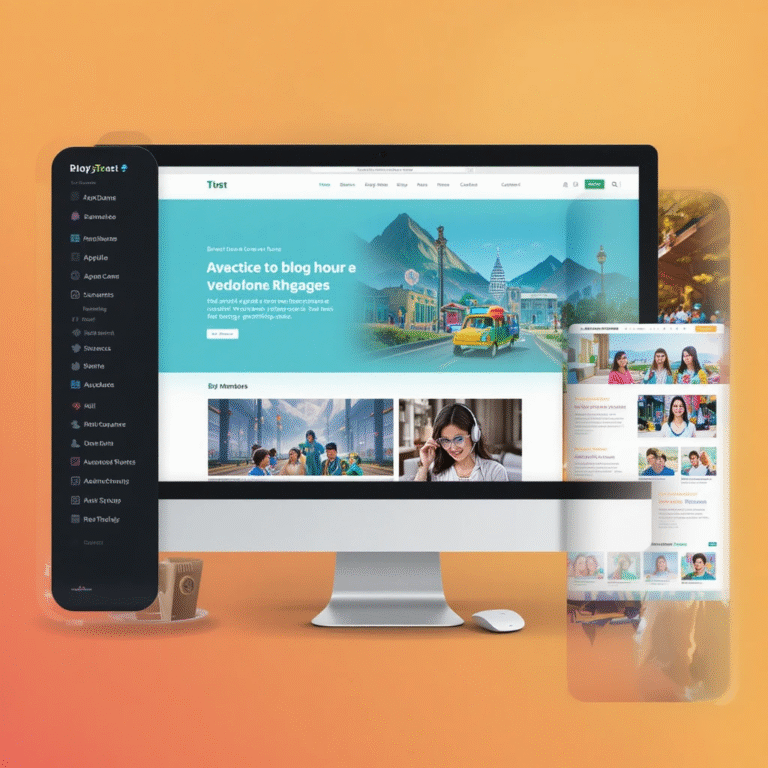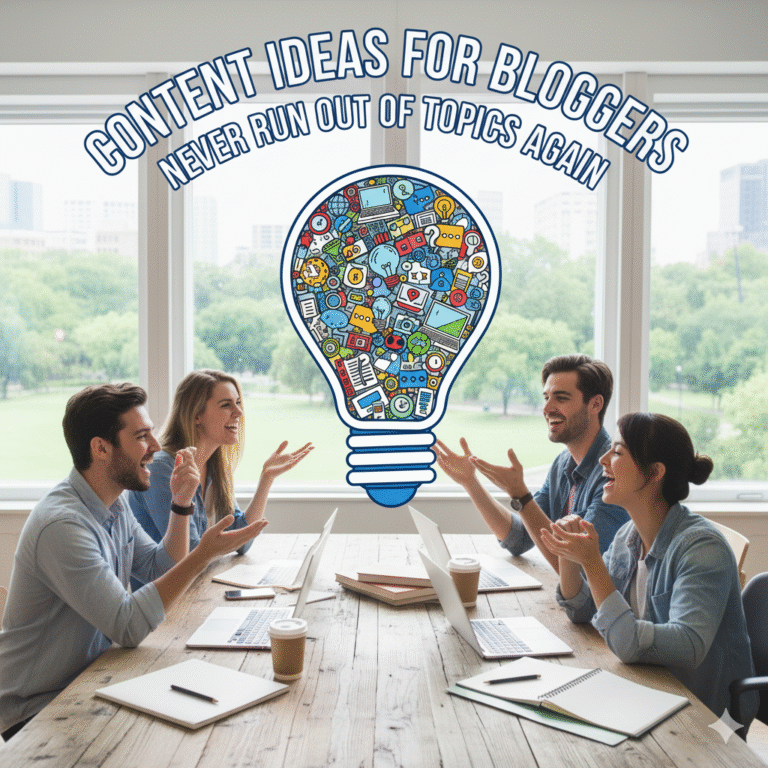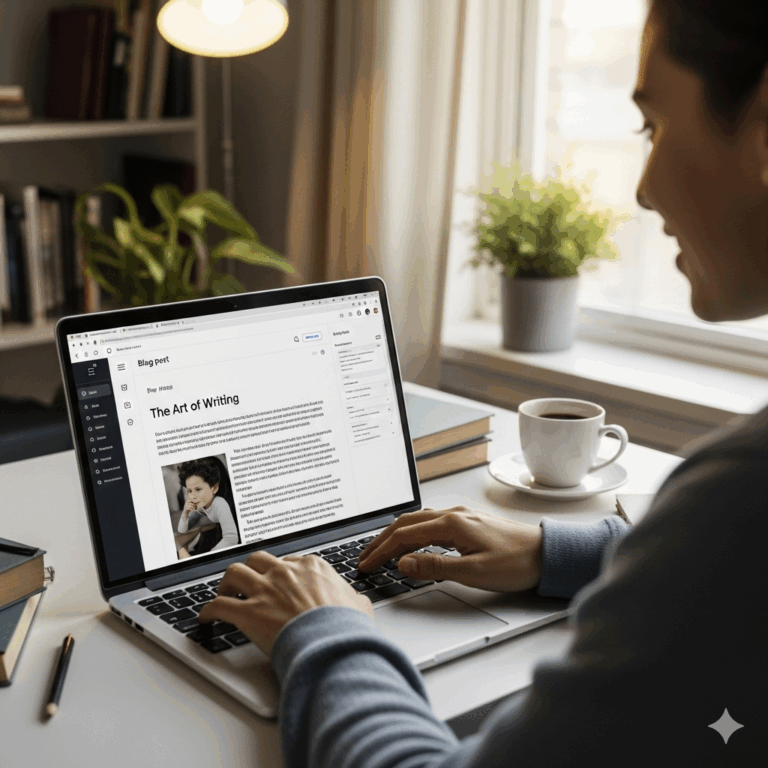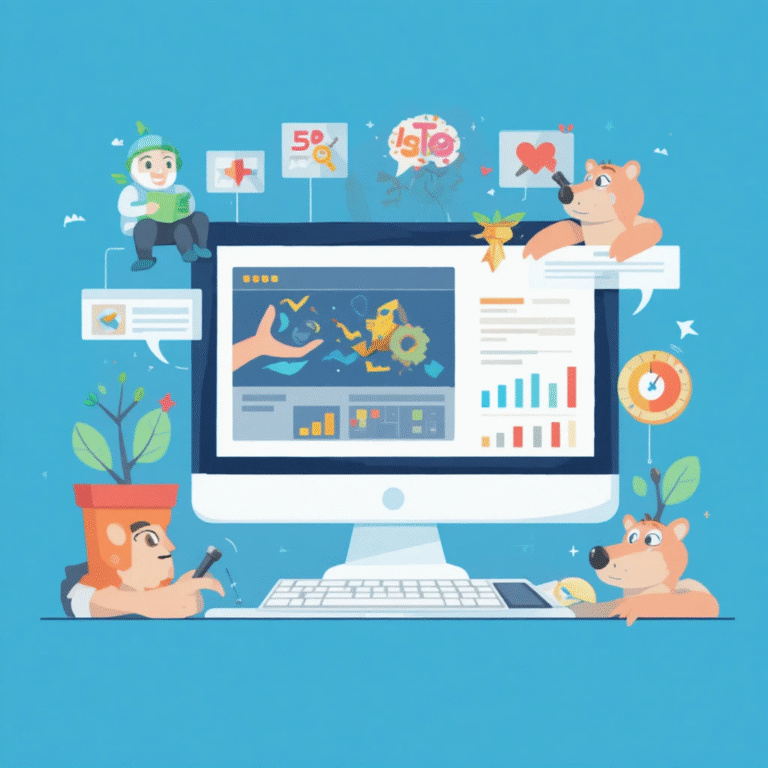Having a website is insufficient in today’s digital world; it also needs to be optimised for high Google rankings. SEO web design can help with that. It effectively draws, engages, and converts visitors to your website by fusing the art of web design with the science of SEO.
Let’s examine what SEO web design is, why it’s important, and how to use it to establish a strong online presence in 2025.
First, what is SEO web design?
Creating and organising a website that looks fantastic and performs well in search engines is known as SEO web design.
To put it simply:
a website that is optimised for Google ranking, quick, mobile-friendly, and aesthetically pleasing.
While SEO web design also prioritises visibility and performance, traditional design is more concerned with appearance, including colours, layout, and fonts. It guarantees that your website is simple for both users and search engines to comprehend and use.

The Significance of SEO Web Design in 2025
Search engines are now more intelligent than before. Google now ranks websites based on their technical soundness and user-friendliness in addition to keywords.
This is why SEO web design is important:
- A website with poor structure can lower your ranking.
- A sluggish website has a higher bounce rate.
- Mobile users are turned off by designs that are not responsive.
Your site will rank higher, load more quickly, and retain visitors longer with an SEO-optimized design, all of which will increase conversions and credibility.

Essential Components of SEO Web Design
Pay attention to the following components to make your website SEO-friendly:
Mobile-Friendliness
Today, over 70% of internet users access websites via mobile devices.
Your website should look great on all screen sizes, including tablets, smartphones, and PCs. A fully responsive website design is crucial because Google now prioritises mobile-first indexing.
Quick Speed of Loading
When a website takes more than three seconds to load completely, users are more likely to leave.
To increase site speed, use caching plugins, compress images, and select dependable hosting. To test and improve performance, use Google PageSpeed Insights.
Clear Site Organisation
Your website’s layout should be user-friendly and well-structured.
Make use of short URLs, straightforward menus, and appropriate heading hierarchy (H1, H2, H3).
The URL www.yourdomain.com/seo-web-design-guide is an example.
Content Optimisation
Include your target keywords organically in image alt text, meta tags, headings, and titles.
Don’t go overboard, though; instead, concentrate on creating interesting, helpful content that responds to the user’s question.
Internal Connection
Naturally connect your pages.
For instance, link to “SEO Packages” or “Web Design Portfolio” from your “Services” page.
Internal links facilitate better user navigation and more effective Google crawling of your website.
A safe and easily accessible website
For security, always use HTTPS.
In addition to increasing trust, a secure website affects Google’s algorithm ranking.
Top SEO Web Design Techniques
Here are a few easy yet effective tactics to use:
- If you’re using WordPress, choose a theme that is lightweight.
- Give each page a description and a meta title.
- All images should have alt tags (for instance, “SEO web design layout”).
- URLs should be brief, informative, and packed with keywords.
- Steer clear of duplicate content on different pages.
- Make sure your design complies with accessibility guidelines (readable text, colour contrast, and clear fonts).

Useful SEO Web Design Tools
Here are some essential tools to get your website ready for search engines:
- WordPress plugins for on-page optimisation include Yoast SEO and Rank Math.
- Google Search Console: This tool assists you in tracking the effectiveness of your website and how search engines index it.
- GTmetrix: To check for problems with page load and website speed.
- For creating optimised visuals, use Canva or Figma.
- For researching keywords and backlinks, use Ahrefs Free or Ubersuggest.
Without knowing how to code, these tools make it simpler to integrate SEO and design.
Typical SEO Web Design Errors to Steer Clear of
- Simple errors made by many website owners harm their SEO:
- Overuse of images without optimisation
- Disregarding mobile users
- Inconsistent navigation or broken links
- Absence of alt text and meta tags
- Stuffing content with keywords
If you stay away from these, your website will already outperform the majority of its rivals.
A Real-World Example of SEO Web Design
Consider building a website for a company that specialises in digital marketing.
Here’s how to use web design for SEO:
- In the title of your homepage, include the term “SEO web design services.”
- Include case studies, endorsements, and obvious calls to action (“Get a Free SEO Audit”).
- To aid Google in understanding your company, use schema markup.
- Make a blog post with relevant subjects like “Website speed optimisation tips.”
This strategy guarantees that your website ranks for several related keywords and increases authority.
Concluding remarks
The ideal fusion of strategy and creativity is found in SEO web design.
Making a website that people enjoy using and that Google enjoys ranking is more important than simply making it look good.
When you consider SEO when designing your website, you make sure:
- Increased visibility
- Higher traffic
- Increased credibility of the brand
- Additionally, there are more conversions
Thus, keep this golden rule in mind in 2025 and beyond:
“Optimise for search engines, design for users.”
Your most effective digital marketing tool is an SEO-friendly, well-optimized website; create it wisely and see your online visibility increase.