Overview
Having a social media presence is just as crucial in today’s digital world as having a website. To connect with companies, bloggers, and brands, people use social media sites like Facebook, Instagram, LinkedIn, YouTube, and Twitter (X). Visitors can find and follow you on social media more easily if you include social media icons on your website. It enhances engagement and fosters trust in addition to improving the user experience on your website.
We’ll go over the value of social media icons, where to put them, and how to incorporate them into your website in 2025 in this guide.
What Makes Social Media Icons Vital?
- Increases Engagement: Social media allows visitors to quickly connect with you.
- Increases Brand Trust: A robust web presence lends credibility to your brand.
- Increases Traffic: Individuals who follow you on social media are more likely to visit your website again.
- Enhances Website Design: Icons give navigation a more polished and approachable look.
Top Locations for Social Media Icons
When it comes to visibility, placement is crucial. The most productive locations are as follows:
- Header: Maintains your icons at the top of each page.
- Footer: A standard, businesslike location for social connections.
- Sidebar: Excellent for personal websites and blogs.
- Even when users scroll, the floating/sticky bar remains visible.
- After reading about you, users can connect with you through the Contact Page.

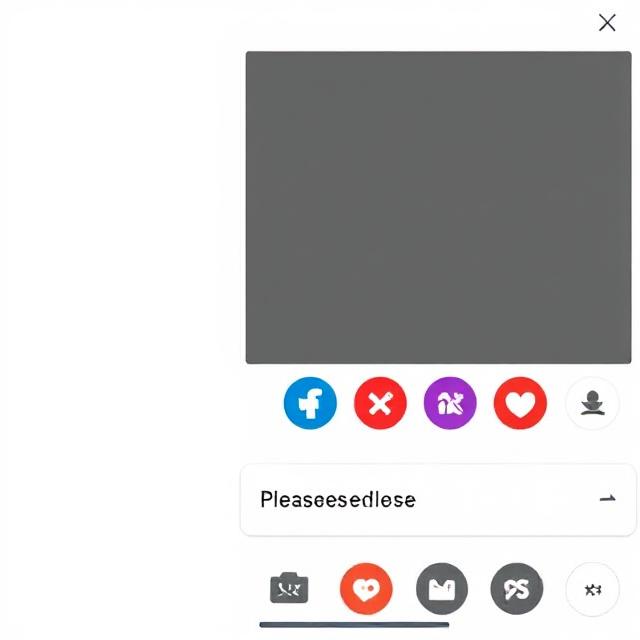
Detailed Instructions for Including Social Media Icons
Step 1: Select the Icon Style
There are numerous styles to choose from, including flat, round, colourful, and minimalistic icons. Verify that the design adheres to the theme of your website. Websites such as Flaticon, Iconfinder, Canva, and FontAwesome offer both free and premium packs.
Step 2: Utilise or Download an Icon Library
Either download individual icons or use an icon library (such as FontAwesome) that enables HTML or CSS embedding.
Example with FontAwesome:
<a href="https://facebook.com/yourpage" target="_blank">
<i class="fab fa-facebook"></i>
</a>
Step 3: Embellish Your Website with Icons
You have various approaches depending on your platform:
- Users of WordPress: Make use of plugins such as Social Media Share Buttons and Simple Social Icons.
- Websites in HTML Using tags and CSS styling, manually add icons.
- Drag and drop integrated social media components into website builders like Squarespace, Shopify, and Wix.
Step 4: Link to Your Social Media Profiles
Always double-check that each icon links to the correct social media profile. For example:
<a href="https://instagram.com/yourprofile" target="_blank">
<img src="instagram-icon.png" alt="Instagram">
</a>
Step 5: Customize the Look with CSS
You can adjust size, colour, and hover effects to make the icons match your site’s branding.
Example CSS:
.social-icons a {
margin: 5px;
font-size: 24px;
color: #333;
transition: 0.3s;
}
.social-icons a:hover {
color: #0077b5; /* LinkedIn blue */
}
Social Media Icon Best Practices
- Keep It Simple: Avoid overcrowding your website with icons.
- Use Official Colours: Adhere to the well-known brand colours, such as Instagram gradient and Facebook blue.
- Open in New Tabs: To prevent visitors from leaving your website entirely, always make sure that links open in a new tab.
- Make them compatible with mobile devices. On smaller screens, icons should be big enough to tap.
- Keep Up: Social media sites frequently change their logos, so when necessary, update the icons (Twitter, for example, switched to X).

Common Errors to Steer Clear of
- Broken Links: Trust is eroded when links point to the incorrect profile.
- An excessive number of icons clogs the layout and diverts users.
- Poor Image Quality For a polished appearance, always use high-resolution icons.
- Hiding Them: Visitors won’t notice icons if they are not visible.
In conclusion
One of the easiest yet most efficient ways to increase your online visibility in 2025 is to include social media icons on your website. By linking your website to your social media accounts, they facilitate followership, interaction, and brand trust. You can increase traffic, engagement, and brand visibility by strategically placing them, using clean designs, and making sure they work properly.
Your website will look more polished, be easier to use, and be more connected to the digital world with the correct icons.




