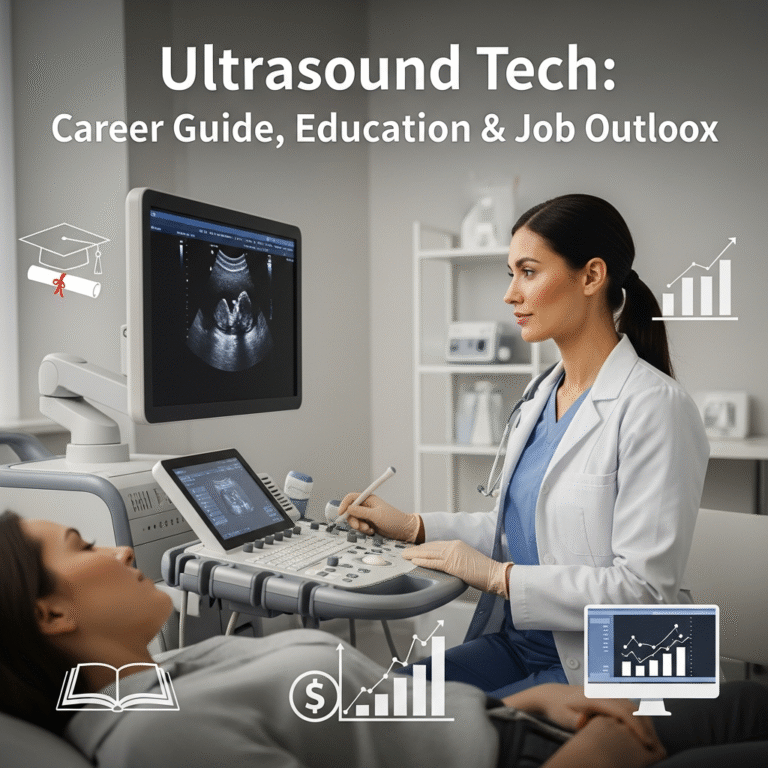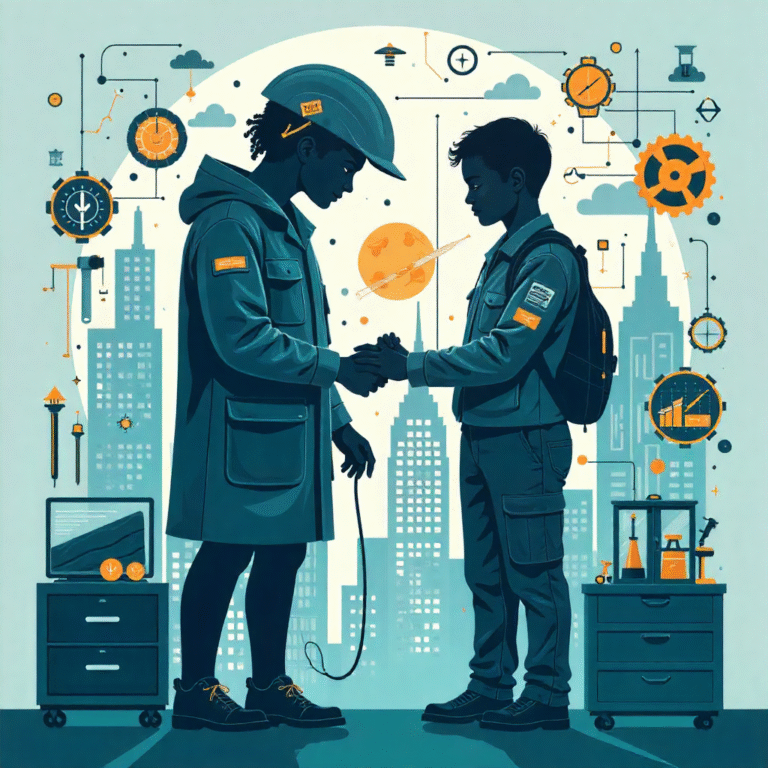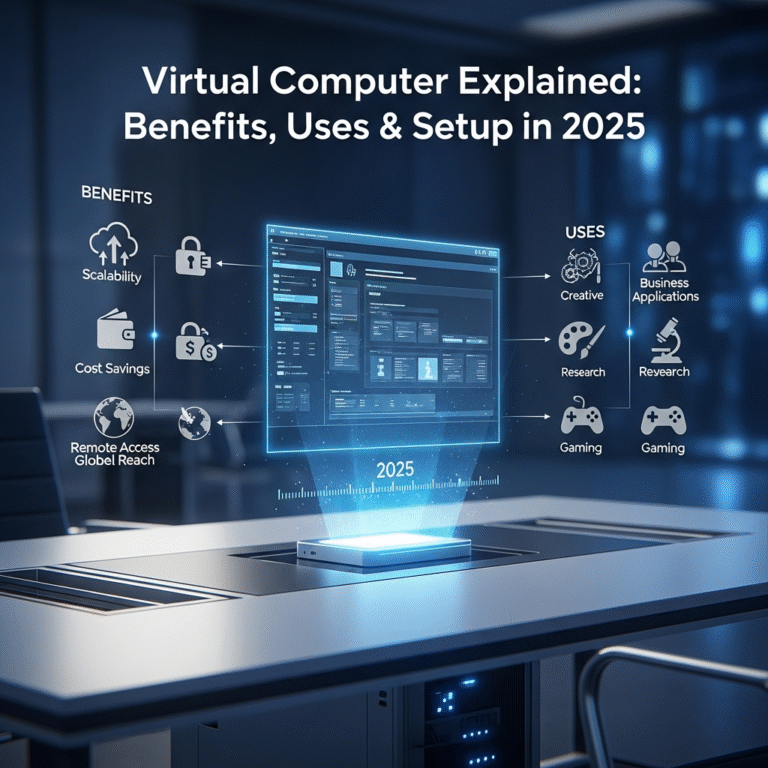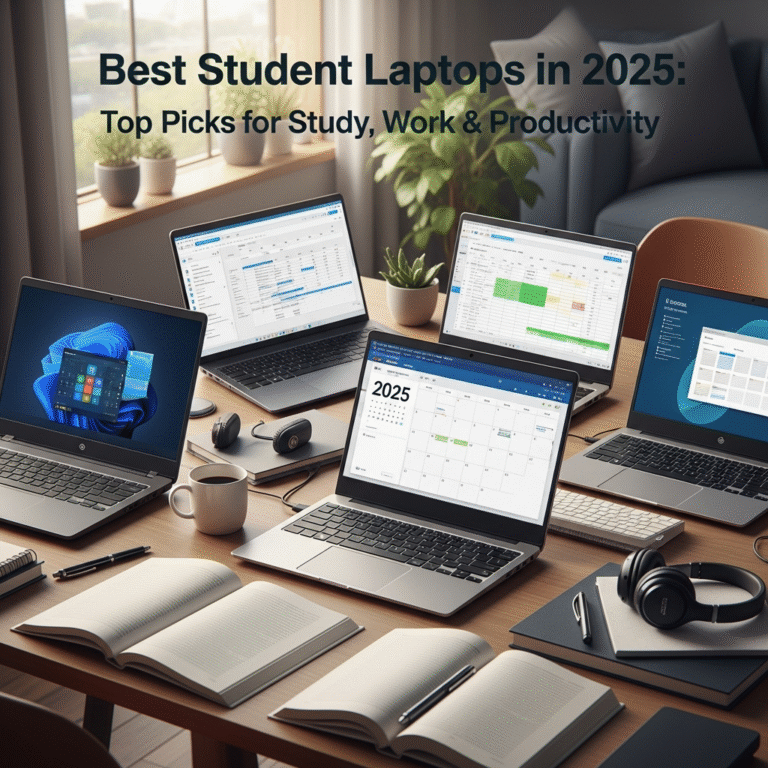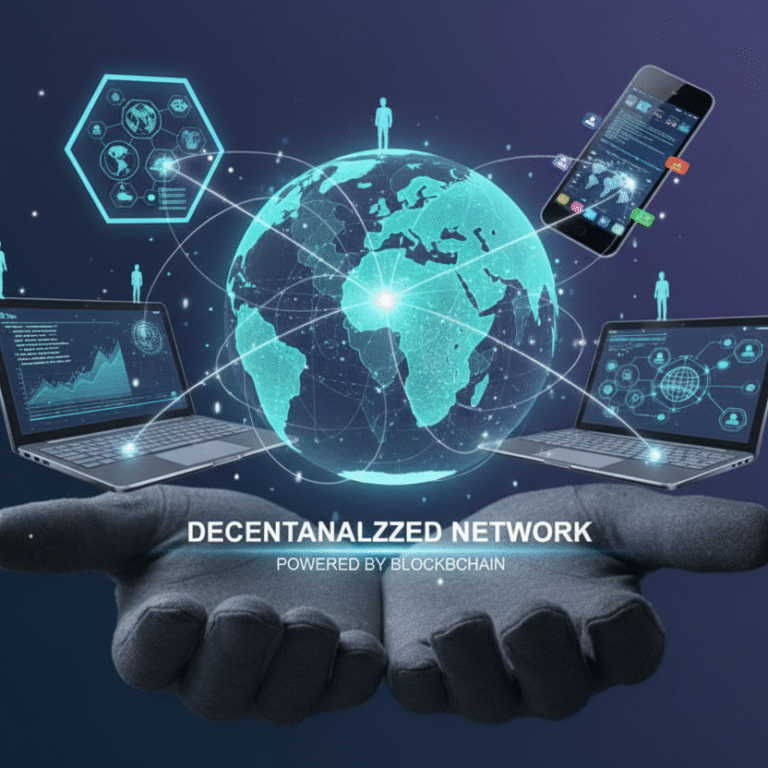One of the most widely used AI tools in the world, ChatGPT assists millions of users with writing, research, coding, and even light conversation. However, users must finish the correct login procedure in order to access ChatGPT. It’s critical to know how to swiftly and safely log in, particularly for new users or those experiencing technical issues. Everything you need to know about ChatGPT login, including account creation, troubleshooting, security advice, and best practices, will be covered in this guide.
1. ChatGPT Login: What is it?
The process of gaining access to your ChatGPT account on OpenAI’s platform is referred to as ChatGPT login. Your interactions with the AI will be secure, customised, and device-synced if you log in. After logging in, you are able to:
- Continue the earlier discussions
- Get access to premium features by subscribing.
- Keep your conversations for later use.
- Change the settings to improve the experience.
In essence, using ChatGPT to its fullest extent requires logging in.
2. How to Register for a ChatGPT Account
You must have an account before you can log in. The process is simple and takes only a few minutes to finish:
- Go to chat.openai.com to access the ChatGPT website.
- Sign Up: Enter your email address after clicking the sign-up button. As an alternative, you can register more quickly by using Google or Microsoft accounts.
- Check Your Email Click on the verification link that was emailed to you.
- Create a Strong Password: Use a combination of letters, numbers, and symbols to create a secure password.
- Complete Profile: If prompted, enter your name and other basic information.
You can log in right away after creating your account.
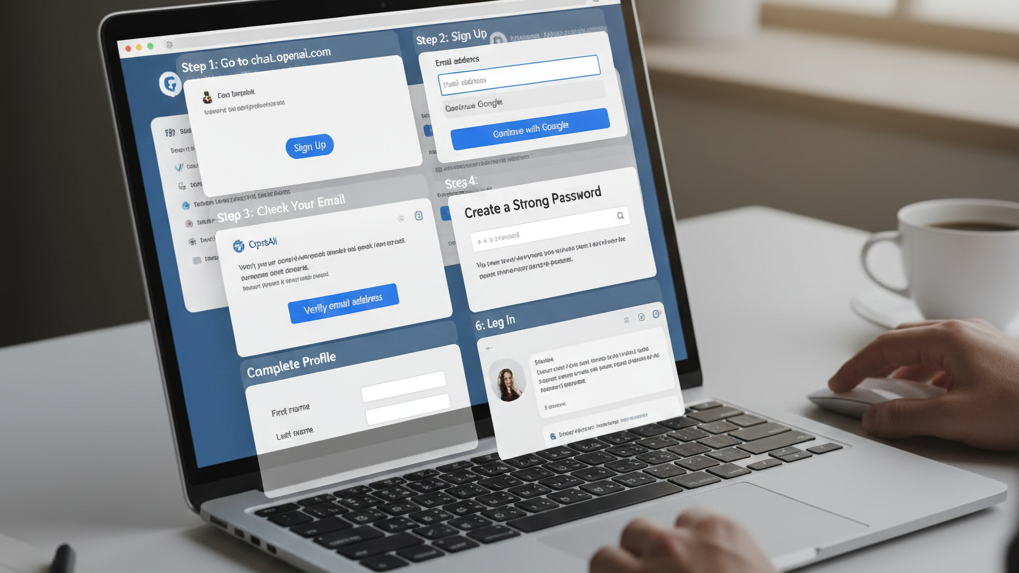
3. Detailed Instructions for ChatGPT Login
It’s easy to log in. For a seamless experience, adhere to these steps:
- Click “Login” after opening chat.openai.com to access the login page.
- Enter Credentials: Enter the password and email address you used to register.
- Two-Factor Authentication (Optional): Enter the code that was sent to your device if you have enabled 2FA.
- Get into your account. You can begin chatting on the ChatGPT interface after it has been verified.
Tip: Always check the URL to ensure you are on the official OpenAI site to avoid phishing scams.
4. Typical Login Problems and Solutions
Users may encounter login issues even with a straightforward procedure. These are the most typical problems along with their fixes:
- Click the “Forgot Password” option and follow the email instructions to reset your password if you’ve forgotten it.
- Not Recognised Email: Make sure the email address you are using is the same one that OpenAI has on file. Look for typos.
- Problems with Two-Factor Authentication: Verify that the time on your device or authentication app is properly synchronised.
- Issues with Browser Compatibility: Try a different browser, such as Chrome or Firefox, or update your current one.
- Account Lockout: If you make too many unsuccessful attempts, your account may be momentarily locked. Hold off for a short while or get in touch with OpenAI support.
Users can prevent needless annoyance during login by being aware of these problems.
5. Mobile ChatGPT Login
Many users prefer using tablets and smartphones to access ChatGPT. OpenAI offers apps and a mobile-friendly platform. How to log in on a mobile device:
- If the app is available, download it by searching for ChatGPT on Google Play or the App Store.
- Launch the app, select Login, and enter your login information as normal.
- Turn on biometric login (optional) For quicker access, use fingerprint or face recognition.
Users can chat at any time and from any location with mobile login, eliminating the need for a desktop computer.
6. Security Advice for ChatGPT Login
When logging into AI platforms, security is crucial. Here are some tips for staying safe:
- Use Strong, One-of-a-Kind Passwords: Steer clear of using the same or similar passwords for multiple accounts.
- To add an extra verification step to your account security, turn on two-factor authentication.
- On shared devices, log out. On shared or public computers, never remain logged in.
- Keep an eye on your account activity by routinely reviewing it for any suspicious or unexpected actions.
- Watch Out for Phishing Emails Use only the official OpenAI URLs to log in.
Adhering to these guidelines guarantees the security and privacy of your ChatGPT account.
7. Advantages of Using ChatGPT
Access is only one benefit of logging in; there are other benefits as well:
- Saved Conversations: Continue where you left off while maintaining context.
- Customised Suggestions: ChatGPT can adjust answers according to your past usage.
- Access to Paid Features: GPT-4 features and quicker response times are available to users with ChatGPT Plus accounts.
- Cross-Device Sync: Logging in guarantees that your settings and chats are accessible on all devices.
- Because of these advantages, logging in is an essential step for anyone who wants to use ChatGPT efficiently.
8. Other Ways to Log in
Users of third-party accounts, such as Google or Microsoft, can log in to OpenAI. There are benefits to this:
- Faster Sign-In: No additional password needs to be remembered.
- Convenience of Single Sign-On: Easily manage several accounts.
- Improved Security: Take advantage of Microsoft or Google security measures.
Access can be made easier and login errors can be decreased by selecting a different login method.
9. ChatGPT Login for Teams and Businesses
Additionally, OpenAI provides enterprise solutions that allow several team members to log in and work together:
- Team Accounts: To use AI collaboratively, share a single workspace.
- Admin Control: Easily manage permissions and team members.
- Use Tracking: Keep an eye on how AI is being used and streamline processes.
Effective login management is crucial for businesses to preserve productivity and security.
10. In conclusion
A smooth and safe AI experience requires an understanding of ChatGPT login. Users can simply create accounts, log in on several devices, solve common problems, and maintain the security of their accounts by following the instructions provided in this guide. Gaining proficiency with the login process guarantees continuous access to one of the most cutting-edge AI tools available today, regardless of whether you are a professional, business, or casual user.
Although logging in might seem easy, paying attention to security, device compatibility, and troubleshooting can help you avoid frustration and save time. You’ll have a seamless ChatGPT experience at any time and from any location if you always use official channels and safeguard your credentials.