A computer’s entire functioning is based on its physical components. Hardware supplies the actual, physical parts that enable users to interact with computers and complete tasks, while software enables these functions. Beginners, enthusiasts, and even professionals need to understand computer hardware in order to maximise performance, troubleshoot problems, and make wise decisions when developing or upgrading systems.
Computer hardware: what is it?
All of the visible and touchable physical parts of a computer system are referred to as computer hardware. Together, these parts process information, carry out instructions, and produce results. Unlike software, which consists of code and applications, hardware involves circuits, chips, boards, and mechanical parts. All computers, including servers, desktops, and laptops, depend on a variety of hardware parts to operate effectively.
Principal Types of Computer Hardware
There are numerous important categories into which computer hardware can be broadly classified:
- Devices for Input
Users can communicate with the computer by sending commands and data through input devices. Common input devices include keyboards, mice, touchscreens, scanners, microphones, and digital cameras. For example, clicking with a mouse or typing on a keyboard instructs the computer to carry out particular tasks. Gestures, voice commands, and even motion tracking are now supported by input devices in modern systems. - Device Output
Users can understand the results of computer processing thanks to output devices. The best examples of output devices are projectors, speakers, printers, and monitors. While printers turn digital files into hard copies, monitors show visual data like documents, photos, or videos. In order to present processed data in formats that can be used and understood, output devices are essential. - CPU, or central processing unit
The CPU, sometimes referred to as the computer’s brain, is in charge of carrying out computations and carrying out instructions. It communicates with memory, processes input data, and outputs the results to output devices. Multiple cores are a feature of modern CPUs that enable them to manage multiple tasks at once. The CPU’s speed, architecture, and efficiency have a significant impact on a computer’s performance. - Memory (Storage and RAM)
A computer’s memory is essential to its operation. Data that is currently being used is temporarily stored in Random Access Memory (RAM). A system with more RAM can manage more apps and bigger datasets without experiencing any lag. In contrast, storage refers to the permanent memory used to store programs and data. Common storage devices are Solid-State Drives (SSDs) and Hard Disc Drives (HDDs). SSDs are perfect for modern systems because they are faster and more dependable than HDDs. - Motherboard
The main circuit board that connects all of a computer’s parts is called the motherboard. The CPU, memory, storage interfaces, and expansion slots for extra hardware are all housed there. The chipset, which controls data flow between the CPU, memory, and peripherals, is also a component of the motherboard. System stability, effective component communication, and future upgrade potential are all guaranteed by a top-notch motherboard. - Processing unit for graphics (GPU)
A specialised processor made to manage intricate graphical calculations is called a GPU. Although the CPU is capable of processing graphics, GPUs are designed to efficiently render images, videos, and animations. They are necessary for tasks involving artificial intelligence, 3D modelling, video editing, and gaming. With their powerful cores and dedicated memory, modern GPUs greatly speed up visual computing tasks. - Unit of Power Supply (PSU)
For any computer to function, a reliable power source is necessary. Electricity from a regular outlet is converted by the power supply unit into the proper voltage required to operate the computer’s components. It guarantees a constant power supply, guarding against damage from surges or variations. Particularly for high-performance systems with numerous GPUs or storage drives, selecting the appropriate PSU is essential. - Devices on the Periphery
External devices known as peripherals increase a computer’s functionality. These consist of gaming controllers, webcams, printers, and external drives. Bluetooth, USB, and other interfaces can be used to connect peripherals. They improve the user experience and make specialised tasks possible, but they are not necessary for basic operations.
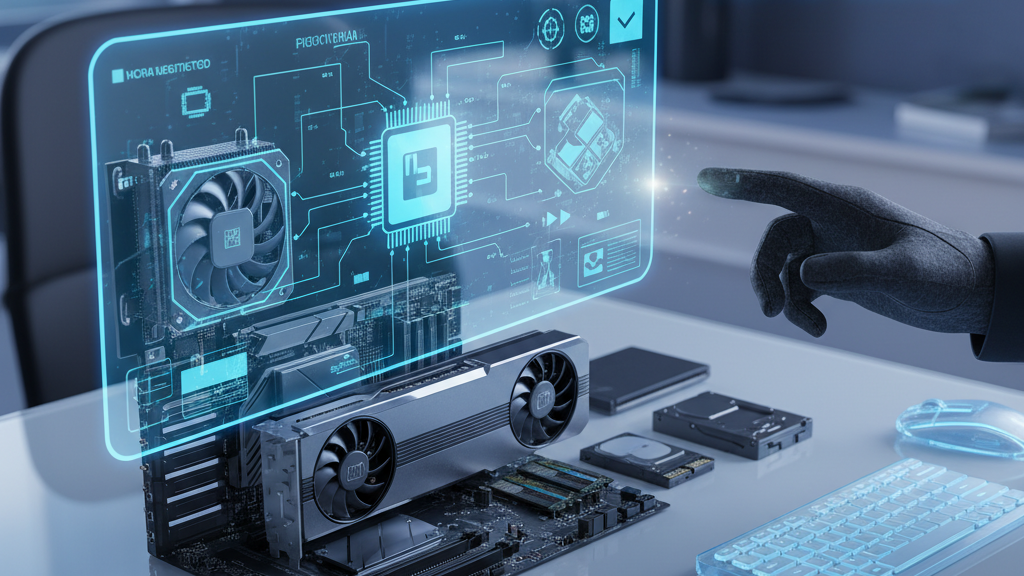
The Interaction of Computer Hardware
The smooth coordination of a computer’s hardware components is essential to its operation. The CPU receives commands from input devices and uses the information stored in RAM to process the data. If more data is required, the CPU might pull it from storage. Following processing, the CPU transmits the results to output devices so that the user can see or utilise the data. At the same time, the PSU provides dependable power to the entire system, and the motherboard facilitates seamless communication between all parts.
Hardware Upgrading and Maintenance
Maintaining computer hardware in top shape is essential for longevity and performance. Users should update drivers, check temperatures, and clean parts on a regular basis. System speed and capabilities can be greatly increased by upgrading hardware, such as adding more RAM, swapping out HDDs for SSDs, or installing a better GPU. When building or upgrading systems, users can make better decisions if they are aware of hardware specs, compatibility, and performance benchmarks.
Computer Hardware Trends for 2025
The hardware market for computers is always changing. A number of trends are influencing the industry in 2025:
- AI-Optimized Hardware: Machine learning and deep learning applications, as well as other artificial intelligence tasks, are being accelerated by processors and GPUs.
- Energy Efficiency: Manufacturers are concentrating on power-efficient components that lower electricity consumption without sacrificing performance as a result of growing environmental consciousness.
- Compact and Mobile Designs: Due to their portability and space-saving features, laptops, mini-PCs, and all-in-one desktops are still becoming more and more popular.
- Advanced Cooling Solutions: To maintain peak performance as hardware gets more potent, cutting-edge cooling techniques like liquid cooling and creative airflow designs are crucial.
- High-Speed Storage: Next-generation storage technologies, including NVMe SSDs, offer incredibly quick read and write speeds, which improve system responsiveness and data accessibility.
Why It’s Important to Understand Computer Hardware
For novices, gaining knowledge of computer hardware lays the groundwork for technical literacy. It enables users to effectively communicate technical requirements, optimise performance, and troubleshoot common issues. Professionals need to understand hardware in order to build systems, develop software, support IT, and play games. This information helps even infrequent users choose devices or upgrade systems for improved performance.
Conclusion
The physical foundation of any computing system is computer hardware. Every part, from CPUs, memory, and GPUs to input and output devices, is essential to ensuring seamless operation. Understanding hardware is becoming more and more crucial as technology develops in order to maximise performance, maintain systems, and adopt new computing innovations. Understanding computer hardware is a useful ability that enables you to make better decisions in a tech-driven world, regardless of your level of experience with computers.





