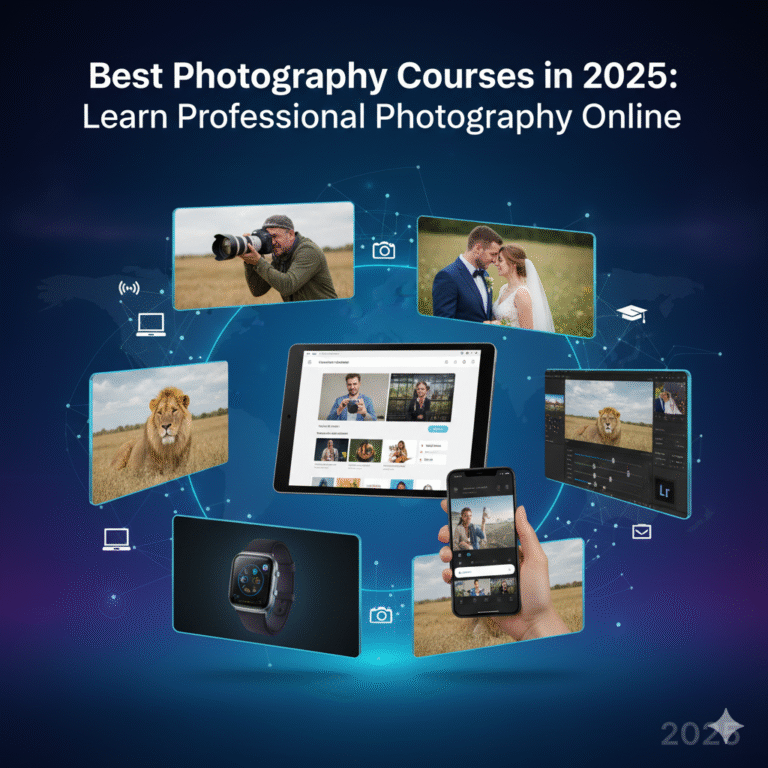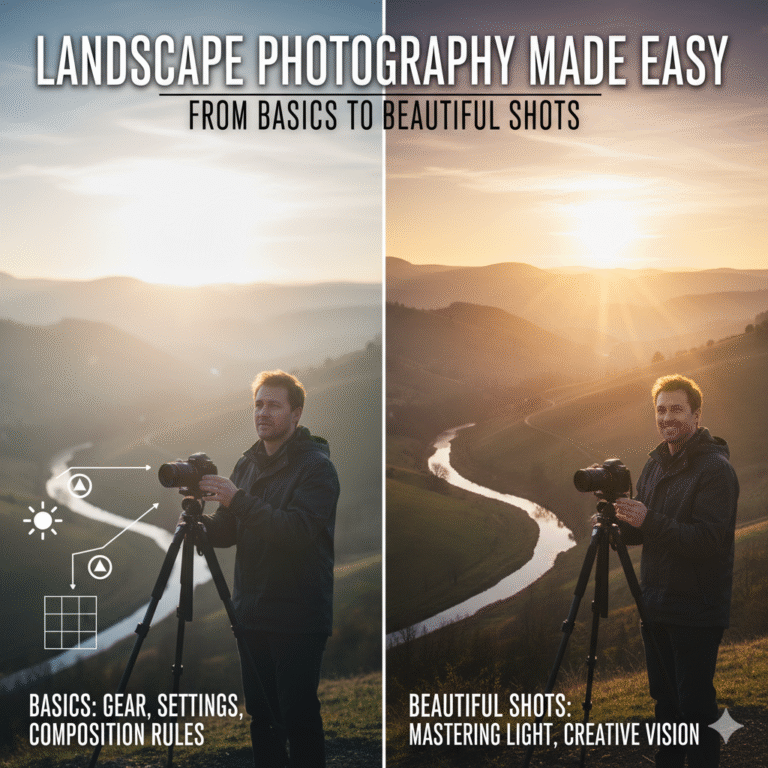Effective document management and sharing is crucial in the fast-paced digital world of today. Converting Photo into PDF files is one of the easiest yet most efficient methods to arrange visual data. Converting scanned documents, certificates, or private images into a single, safe PDF file is a quick and expert way to send them. The finest aspect? Numerous free tools are available to make this process simple. Let’s examine the top free tools for converting photo into PDF and discover how to use them efficiently.
Why Convert Pictures to PDF?
One of the most popular file formats on all platforms and devices is PDF. You can store, share, and print your photos more easily when you convert them to PDF format. PDFs preserve consistency and clarity, in contrast to image files that may lose quality when compressed or resized. This format is ideal for scanned documents, assignments, and resumes because it enables you to combine multiple photos into a single document.
The Advantages of Free Tools
Free tools are quick, easy to use, and frequently don’t need to be installed. You can convert your photos instantly and without registering by simply dragging and dropping them into one of the many online converters. They are perfect for users who don’t want to deal with complicated software and need fast results. Additionally, the majority of these platforms support JPG, PNG, and BMP image formats.
The Best Free Tools for Converting Photos to PDF
- Tinypdf
One of the most widely used online converters is Smallpdf. It provides quick conversions and a clear interface. Images can be uploaded straight from your device or from cloud storage services like Dropbox and Google Drive. Your PDF is immediately available for download following conversion. - iLovePDF
Another strong web tool that makes converting images to PDFs incredibly simple is iLovePDF. Users can also edit, compress, and merge PDFs with it. The tool is available for free, and users on the go can access it easily with its mobile app. - Adobe Acrobat Online
Adobe is one of the most reputable companies in the document industry, and their free online PDF converter is safe and dependable. It provides basic editing options prior to file saving and guarantees that your images maintain their original quality. - Tools for PDF24
PDF24 Tools is excellent for desktop and web use. You can upload more than one photo, put them in the order you want, and then turn them into a tidy PDF. For users who prefer offline options, it’s ideal. - Canva
Although Canva is primarily a design tool, you can use your photos to create eye-catching layouts and export them as PDFs. Presentations, creative projects, and portfolios all benefit greatly from it.
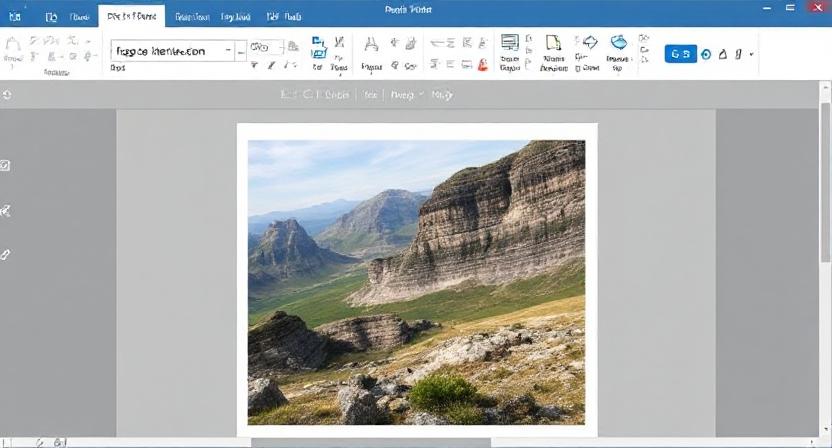
Detailed Instructions for Converting Photos to PDF
- Select a Tool: Go to one of the suggested websites, like iLovePDF or Smallpdf.
- Put Your Picture Here: Drag and drop your picture files into the converter.
- Modify Settings: You can choose the margins, orientation, and page size that you want.
- Download and Convert: To download your finished document, click “Convert to PDF.”
Depending on the file size and internet speed, this process typically takes less than a minute.[
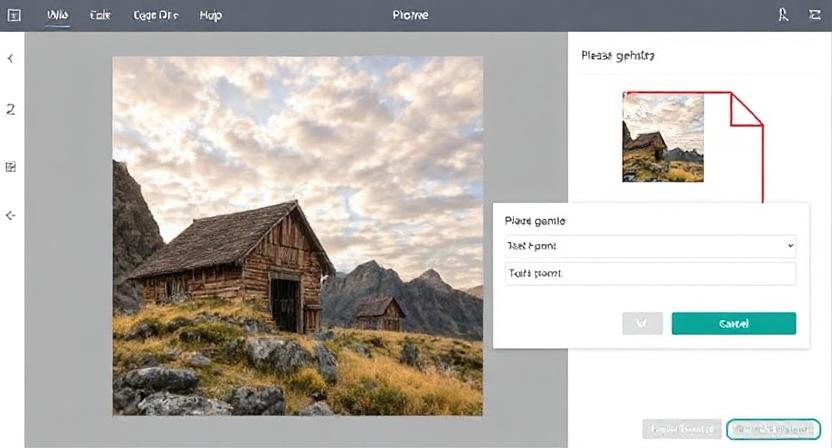
Conversion-Friendly Mobile Apps
Apps like CamScanner, Adobe Scan, and Microsoft Lens make the process even simpler if you prefer to use your phone. The app allows you to snap a picture, edit it, and save it as a PDF right away. Additionally, these apps offer features like cloud backup and automatic edge detection.
Advice for Optimal Outcomes
- To guarantee a clear PDF, use high-quality images.
- To improve organisation, combine several images into a single file.
- If you must send your PDF by email, compress it.
- Protect sensitive files with a password.
In conclusion
Photo conversion to PDF doesn’t have to be difficult or costly. Anyone can quickly convert their photos into tidy, shareable, and expert-looking PDF files using the free tools mentioned above. Learning this easy skill can help you save time and organise your digital life, whether you’re a student, freelancer, or business owner. Try one of these tools now to see how simple it is to convert your photo to a PDF.